How to use the best free video converter/encoder available on all platforms, also known as...
VLC. That's right, in addition to being a true Swiss army knife for video playback, VLC has a video-to-video (and audio) conversion functionality that is little known to the general public. Here is the procedure for using it:
- Go to the Media/File menu and select Convert/Stream (on MacOS) or Convert/Save (on Windows)
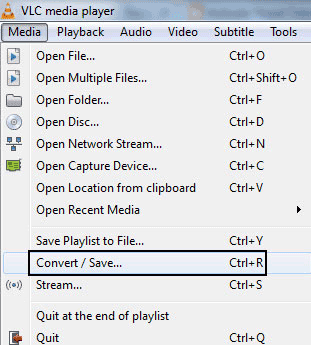
- In the first field, select the file to convert, then the format/profile of the converted file and finally click Convert/Save/Start.
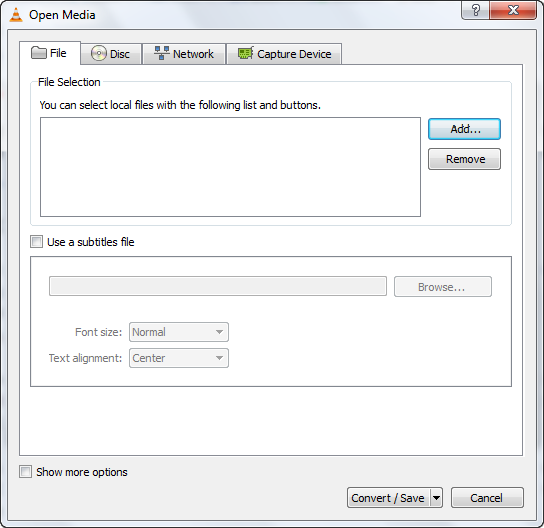
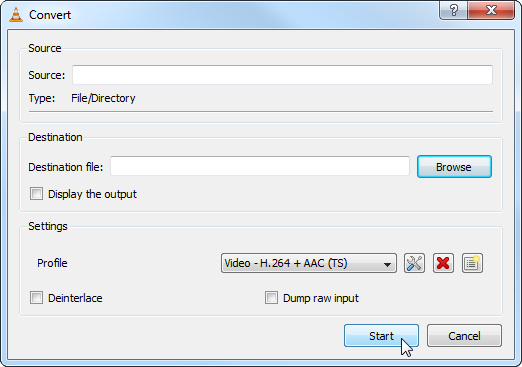
That's all.
Admittedly, VLC does not allow batch files to be processed and it does not provide conversion presets (Youtube format, iPod format, etc.).
But considering its price, it would be outrageous to ask for more.
[Translated from a contribution by Jean-Luc Houedanou]